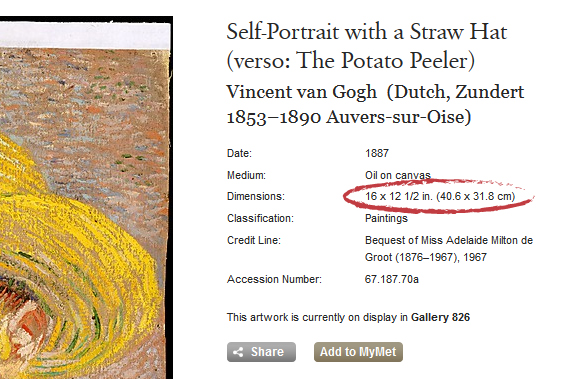Don't Steal Images! (Where to get images)
The idea for this post came when I saw a post on Facebook last week about a copy-written photo being used by someone who did not have permission to do so. The Ottawa photographer somehow came to realize that her photo was being used in some sort of promotion by the larger Ottawa company and was upset on two levels; one because they didn't have permission, and two because she didn't like the content associated with her photograph. She has since taken up a Facebook campaign to spread the word of the injustice she's felt from the company. She contacted them in regards to the image use and was treated respectfully and apologetically at first. They said they apologized for the incident and assure her it was a small sales tool that was never used publicly but only in fewer then a dozen private meetings. They then asked what she felt was fair compensation. This is where the tone changed. She expressed that she wanted a specific amount of compensation and would not budge on the issue. They responded with what they normally would pay for an image and it got heated from there.
I specifically didn't want to use the exact details because I'm not writing this to add fuel to the fire of the specific feud going on between those two companies. Acquiring images is a necessary part of any design but professionally and for personal uses. You must be careful in where you get your photos though.
Where not to get images
Google Images (and other search engines)
Google Images is not a online store or market place for photos. It is a data base of images that are on the internet that Google has made easily searchable. The images are generally owned by someone else and can not just be used freely. There for I can not use photos supplied solely from a Google search in my designs. If a client sends me some images they found on Google, I kindly explain that we don't have permission to use them but we can look for similar images on stock photography websites.
However that doesn't mean that Google can not be a tool in finding the right image. Many stock photos do show up in Google either from the stock site itself or someone else has purchased that image for their site. Most times I can generally track down a purchasable image. If it's custom photograph not for stock use it's a little trickier but with Google's find similar images it can help find a purchasable image.
Other people's sites
This is generally the same as taking from Google Images but a more direct route. Unless someone has given you permission to use something from their site, then you can not use it. If I am told by a client that they have been given permission to use it then I explain that they are responsible for the use.
Where to get images
Stock Image websites
The cheapest and easiest way to find multiple images for use is a stock image website. Dreamstime.comm and iStockPhoto.com are among my favorites. Here you can search through images that are purchasable at a fairly reasonable rate for professional use. The normal license will generally grant you use up to 100,000 copies.
Free Stock Image sites
There are some sites that offer a limited number of photos for free. Dreamstime.com has a free section, Stockfreeimages.com (seems to be associated with Dreamstime in some way) and while I've never checked it out for my professional use I'm told Wikimedia Commons has images for use as well, however I recommend checking the license agreement on any photo you wish to use.
Hire a Photographer
I would imagine with the dawn of the internet this practice has gone down quite a bit but it is a really good way to get an exact shot of something you need. Stock photos can be great but finding the right one can be very difficult if you have a very specific need. This is where hiring a professional can be a life saver. Different photographers may have different areas of expertise; for example if you need food photographed you may want to research a photographer who knows that particular skill set as food can be very trick to photograph in an appetizing way.
Final thought
For professional things I recommend the above tips. Personally though I feel that if something is not being used publicly and is for internal or private use the area is a little more grey. I wouldn't expect an intern or general office personnel to spend money on an image for the office Christmas party or to put on the office hockey pool sign up sheet. But be careful when using images on anything. Sometimes it is easier to ask permission then to ask forgiveness...
As always let me know your thoughts...
P.S. Sorry for lack of images. Kind of ironic... don't you think?

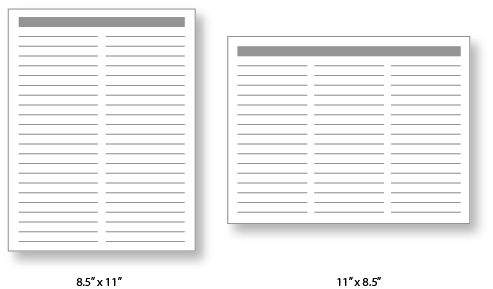 In looking up info about this to make sure I wasn't actually the one who was messing everyone else up, I found that this a common issue. Most people confirm that this is the "standard" way it should be. I even found an interesting link that shows that even big companies that should know better like, The
In looking up info about this to make sure I wasn't actually the one who was messing everyone else up, I found that this a common issue. Most people confirm that this is the "standard" way it should be. I even found an interesting link that shows that even big companies that should know better like, The